The My Horse pages allow you to personalize the information, to analyze the longitudinal tracking, to find all the past trainings for each horse.
Personnalise the horse's profile
The My Horse page is accessible from the My Yard table or directly on each training page by clicking on the horse's name.
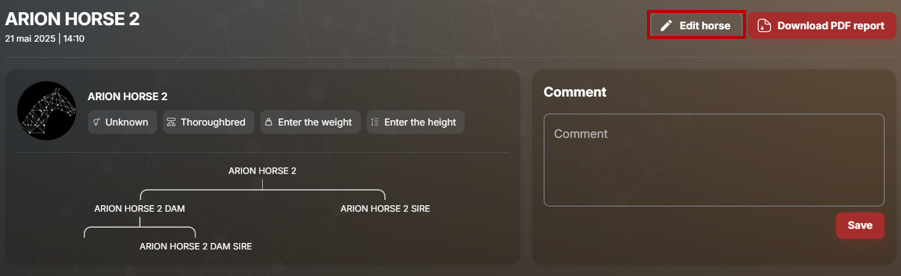
- For non-French horses, the horse's profile can be edited using the "Edit Horse" button. Fill in the horse's name, age, sex, breed and pedigree. Add a photo.
- Adjust the horse's HR max if needed. This will be used in each training session to calculate the heart rate zones. Click here to learn more about heart rate zones and maximum heart rate.
Find the horse's best performances
The key parameters present the records saved for this horse during the training monitored by Equimetre. Use the filters to analyze the records according to tracks or types of training for example. The filters are based on the training conditions, to learn more about how to edit a training conditions, click here.

Longitudinal analysis of the horse performance
The My Horse page offers a visual overview of the horse's training over time according to several parameters : speed, heart rate, locomotion.
By hovering the mouse over each point, you will find the qualification information of the training and the points corresponding to the same training will be highlighted on the other graphs.
Click on the point to open the training review page in a new tab.
Example here for recovery parameters :

Training Calendar
At the bottom of the My Horse page, you will find the horse's training schedule. Click on the training to access its replay.

