Make the most of your EQUIMETRE application.
How to log into the application?
Log into the EQUIMETRE application by entering your username and password.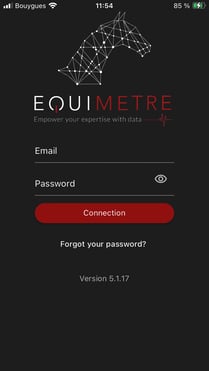
How to sync the training data?
⚠️ To sync data, your device needs to be switched OFF
Go to the following link to learn how to synchronize your data : How to synchronize my trainings?
How to display the trainings on the Equimetre app?
Go to the Trainings tab, then click on one of your training to view your data. You can access the data juste like on the Equimetre web platform.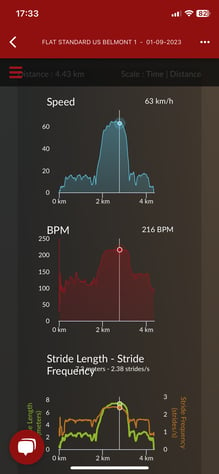
How to edit my trainings ?
To make the most relevant comparisons possible, it's best to compare works that are similar in their conditions. Editing your training data allows you to compare two similar training for the same horse, but also to compare two horses that have done the same training, or even to compare works according to track surface. It's even possible to analyze the influence of the rider or the shoeing on the horse's performance!
To learn more about how to edit your trainings, follow this link : How to edit my trainings ?
How to use the Live feature?
To use the Live feature, your bluetooth must be activated, you need to be within a 20m range of your horse, only one phone is connected to the Equimetre.
Follow the following link to learn more : How to use the live app
How to add a horse?
How to customize your settings?
If you have any difficulty, feel free to contact the Arioneo team at the +33 07 81 72 74 64.
