My EQUIMETRE won't turn on
You have tried to start your device normally by pressing the button once but nothing happens?
1. Check the charging and battery status
First of all, check that your EQUIMETRE has enough battery. Put it in charge with the clamp connected to the sector. The orange charging LED should turn on without flashing.
If no LED lights up when the clamp is put on the sensor:
- Check that the cable is properly plugged into a working outlet.
- Ensure that the pins of the clamp are in good contact with the pins of the sensor.
- If the pins of the sensor appear dirty, clean them with a soft cloth.
You can now verify that the sensor turns on by pressing the button once. The white LED should then blink. Click here to learn more about the meaning of the LEDs.
2. Try resetting the sensor
There are two ways to reset the sensor:
- Hold down the button for more than 10 seconds until all LEDs turn off and you hear a "beep".
- In the app, open the EQM tab then click on the relevant sensor. Next, click on the "Reset" button while staying close to the sensor with your phone.
Then, verify that the sensor is charging properly and that it turns on correctly.
3. Check the status of the button
This step differs depending on the version of EQUIMETRE you have:
- EQUIMETRE V1: If the button seems stuck, refer to the steps in the following article.
- EQUIMETRE V2: If the button seems stuck, contact Support at +33 7 81 72 74 64 by phone, or through your dedicated EQUIMETRE WhatsApp group ⚠️
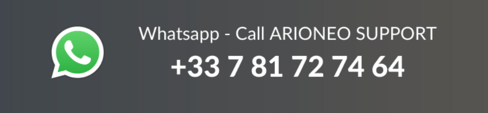
![logo-menu.png]](https://knowledgebase.equimetre.com/hs-fs/hubfs/logo-menu.png?width=120&height=107&name=logo-menu.png)