Checkpoints allow you to collect speed, cardio and locomotion data on a precise point of your track, at each passage of the horse.
Why?
Specifically designed for trainers of trotters, this feature gives you information at a key point in your training: pace, speed, average heart rate, average range and cadence. This data is displayed on the usual graphs on the Training page. You can also view it in more detail in the "Checkpoints" tab, in table or graph form.
You can also indicate a minimum speed to be reached for the passage to be taken into account, and thus avoid the warm-up or recovery data that would be less interesting to you.
-gif.gif?width=688&name=Enregistrement%20de%20l%E2%80%99e%CC%81cran%202022-09-30%20a%CC%80%2016-13-32%20(1)-gif.gif)
How to?
The addition of checkpoints is almost identical to the addition of finish lines.
1. Click on My Account > Settings at the top right of your screen
2. Open the My Tracks tab
3. Click on Edit finish line and checkpoints on the track you are interested in, or create one if it doesn't exist (more info here)
4. You can add up to 3 checkpoints per track, choose the checkpoint direction (left, right, or double direction) and the limits for calculating the average values around the checkpoint (in meters, before and/or after the checkpoint. This value can be left blank).
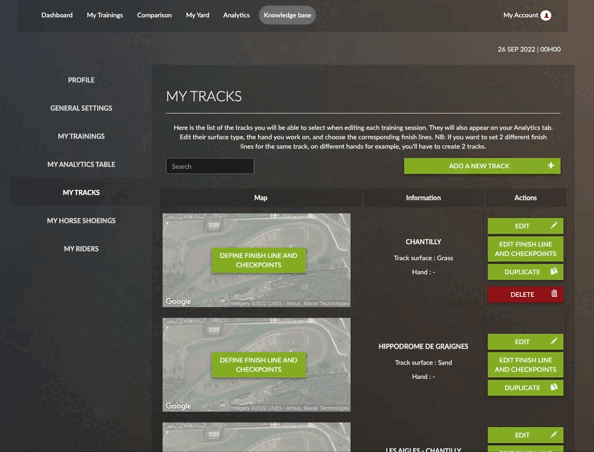
5. Then you need to activate the feature by opening the My Trainings tab on your Profile, checking the Checkpoints feature at the bottom of the page. You can also choose the minimal speed from which you'd like the checkpoints to be displayed.
Don't forget to save!
-gif.gif?width=688&name=Enregistrement%20de%20l%E2%80%99e%CC%81cran%202022-09-26%20a%CC%80%2017-22-05%20(1)-gif.gif)
