I cannot find the microchip on my horse
EQUIMETRE is equipped with a RFID chip reader to automatically recognize the horse for which the sensor will record the training.
- The microchip reader is the upper part of the captor. It has this symbol on it (( • )). Make sure you carefully pass it against the horse's hair (like a brush).
- The chips are not always positioned in the same place. You can find them along the mane, throughout the neck, from the withers to the ears.
- Chips are sometimes deeply implanted, especially on older horses, so don't pass too quickly.
- If the battery is too low, the scanner may be less powerful and will not find the chip.

When the chip has been scanned, you'll hear a "bip" and the GPS led will turn on.
Starting a training without scanning the chip
If the chip is still not detected by the device, if you're in a hurry, or if the horse moves too much, it is possible to start the training manually, without reading the chip.
To do so, click on the button 3 times quickly. You will hear a "beep" and the GPS led will turn on. You'll then have to link the horse to the recorded training, just after the data synchronization. Click here to learn more.
⚠️ If your EQUIMETRE never recognizes the chip of any of your horses, reach out to the Support team by calling or texting +33 7 81 72 74 64, or through the chatbot.
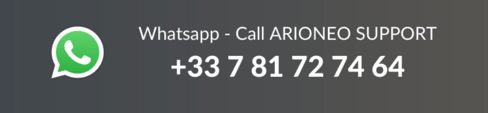
![logo-menu.png]](https://knowledgebase.equimetre.com/hs-fs/hubfs/logo-menu.png?width=120&height=107&name=logo-menu.png)