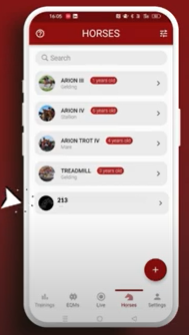From the tab "My Yard", two scenarios: (I) French horse with a vet chip, (II) Non-French horse with a vet chip, or horse without a vet chip.
My horse is chipped and French
No manual step is required. EQUIMETRE recognizes the horse's chip and connects to the SIRE database to automatically fill in its profile. This completed profile will be associated with the monitored training.
I- My horse is chipped and not French or my horse is not chipped
Follow these steps:
1. Log into the EQUIMETRE application.

2. Click on the "Horses" tab to view your existing horses and manage your list.

3. Click on the (+) button

4. Enter your horse's chip number or click on "My horse does not have a microchip" to directly enter its general information.

5. Your new horse appears on the list!