The EQUIMETRE Real-Time feature lets you follow the training of your horses live from anywhere.
EQUIMETRE LIVE is an additional feature. If you would like to subscribe, please contact your Data Success Manager.
Download the EQUIMETRE LIVE application
You can download the EQUIMETRE Live application from all the app stores.
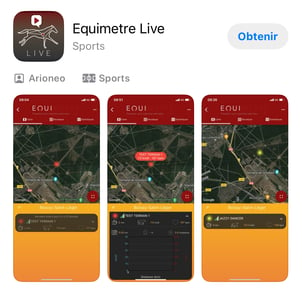
Follow your horse's training live from anywhere
The EQUIMETRE Live app allows you to follow your horse's speed and cardio data live from anywhere in the world. It's a very useful tool for tracking your horse throughout a training, but also to keeping an eye on your horse when he is abroad, for example.
On the first "Map" tab, follow your horse's GPS location live and see the dot move at your horse's speed. Tip: the horse emoticon evolves according to your horse's gaits!
Features:
- On the map, zoom in or out as you like
- Choose to focus on a particular horse by clicking on its name at the bottom of the screen.
- Switch from one training track to another by clicking on the side arrows
Define your horse's name
If you scan the chip and your horse is already registered on your platform or belongs to the French SIRE database, it will be automatically identified by its name on the app.
On the other hand, if you haven't scanned the chip, or if your horse isn't recognized, you'll need to associate him with the training manually. If this is the case, don't forget to remember the Equimetre number worn by each horse.
First, click on "Select a horse" and then on "Create a new horse". You can then enter your horse's details (name, date of birth, sex, etc.). Once the horse has been created, it will appear in the list of your stable and you will be able to select it.
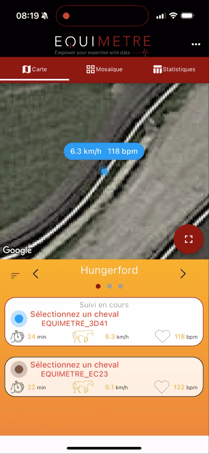
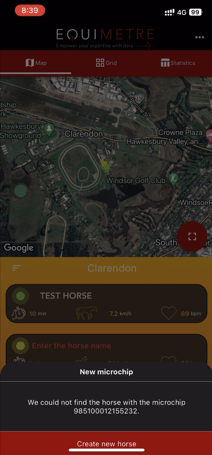
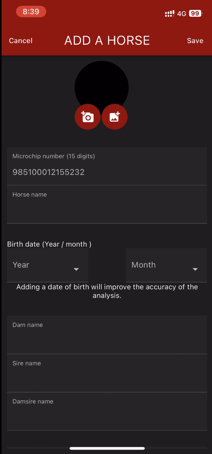
Edit your training
Editing the training conditions directly from the Live app will save you time and enable you to remember the type of training and track on which the horse worked.
To do this, go to the "Map" tab. Then click on "Edit training" under the horse's name. The training edition form appears.
Track data on several horses at once from the Grid tab
To track data from several horses at once, access the Grid tab. Your speed and cardio data evolve live as the horse's training progresses.
Click on the arrows to the right and left of the training location to view your horses at other training tracks.
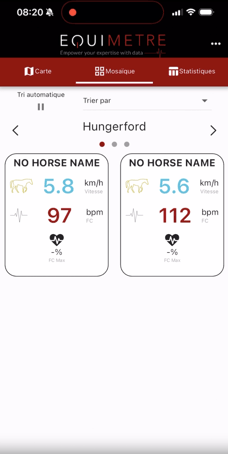
Get all the main training parameters on the Statistics tab
Once a sufficient amount of data has been collected, the first speed, recovery, and locomotion parameters will appear in the Statistics tab of your EQUIMETRE LIVE application. The parameters displayed are based on your Key Parameters selection.
Refresh the tab regularly (round arrow or scroll down) so that the data is updated in real time. This is where you can check the sectional times of your horses (600-400; 400-200 etc.) as soon as they cross the finish line!
Enjoy all your data immediately after training!
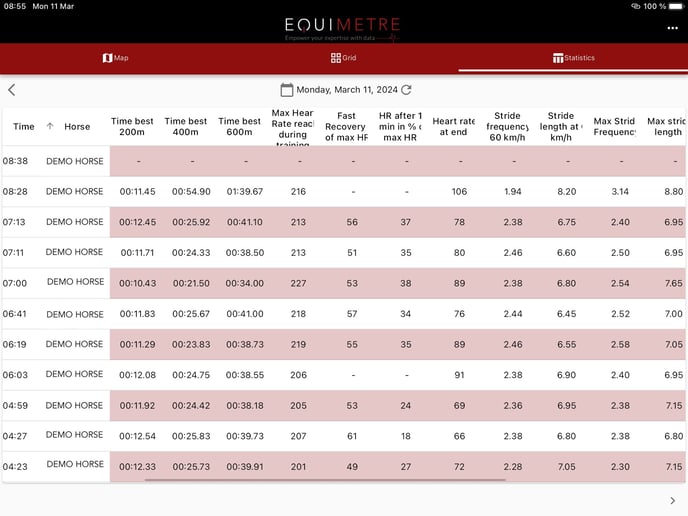
View of the Statistics tab from an iPad, allowing optimal viewing of live data
💡 Tip: Don't wait for the synchronization of your sensors anymore, get your horses' sectionals as soon as they've crossed the finish line!
To do this, first create the finish line on your track (My Account / My Tracks / Add Finish Line). Then, during your training, edit it with your track directly on the EQUIMETRE LIVE application. Then go to the Analytics table.
ATTENTION: Your sensors must still be synchronized once your morning of training is over.
