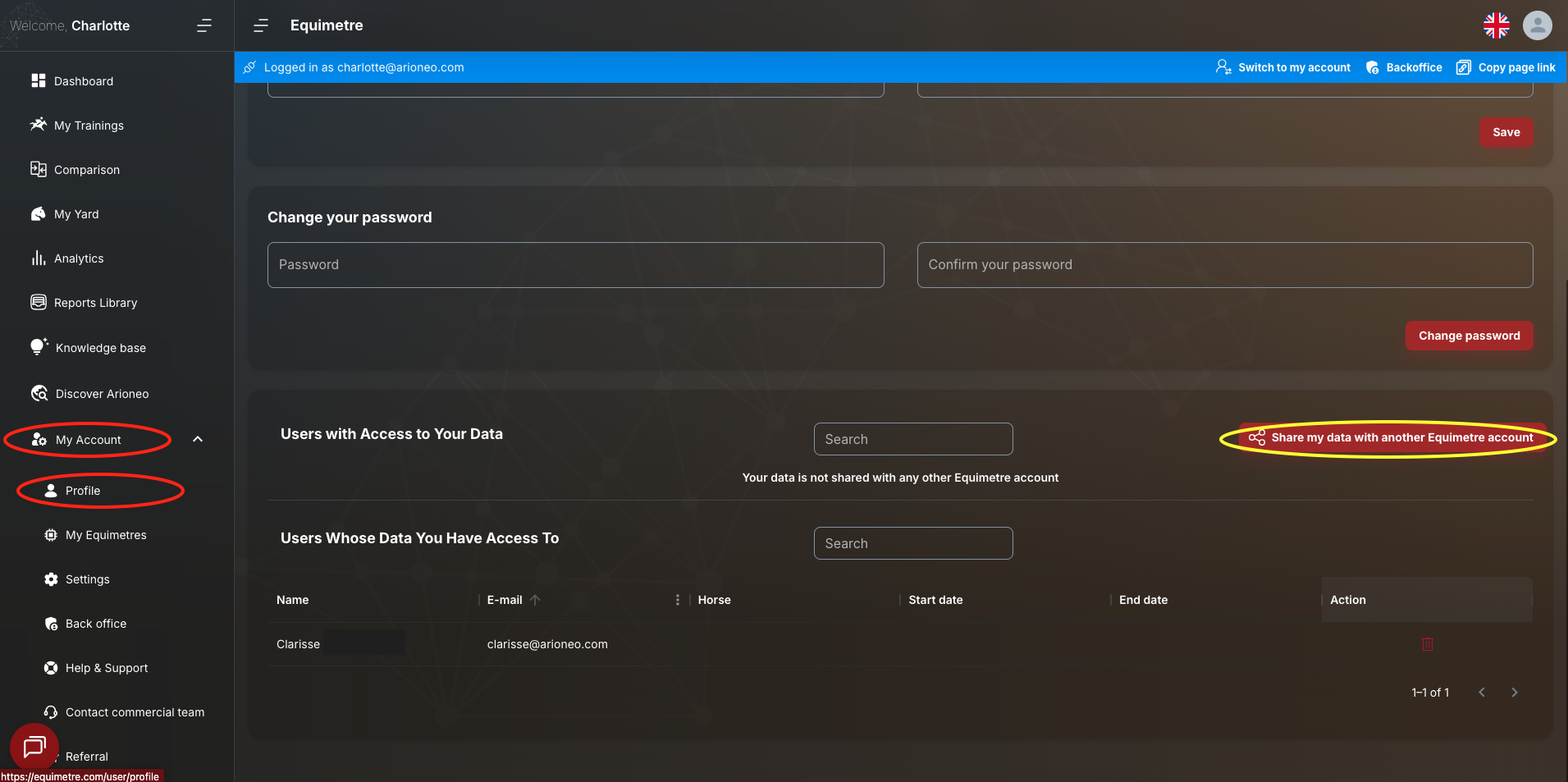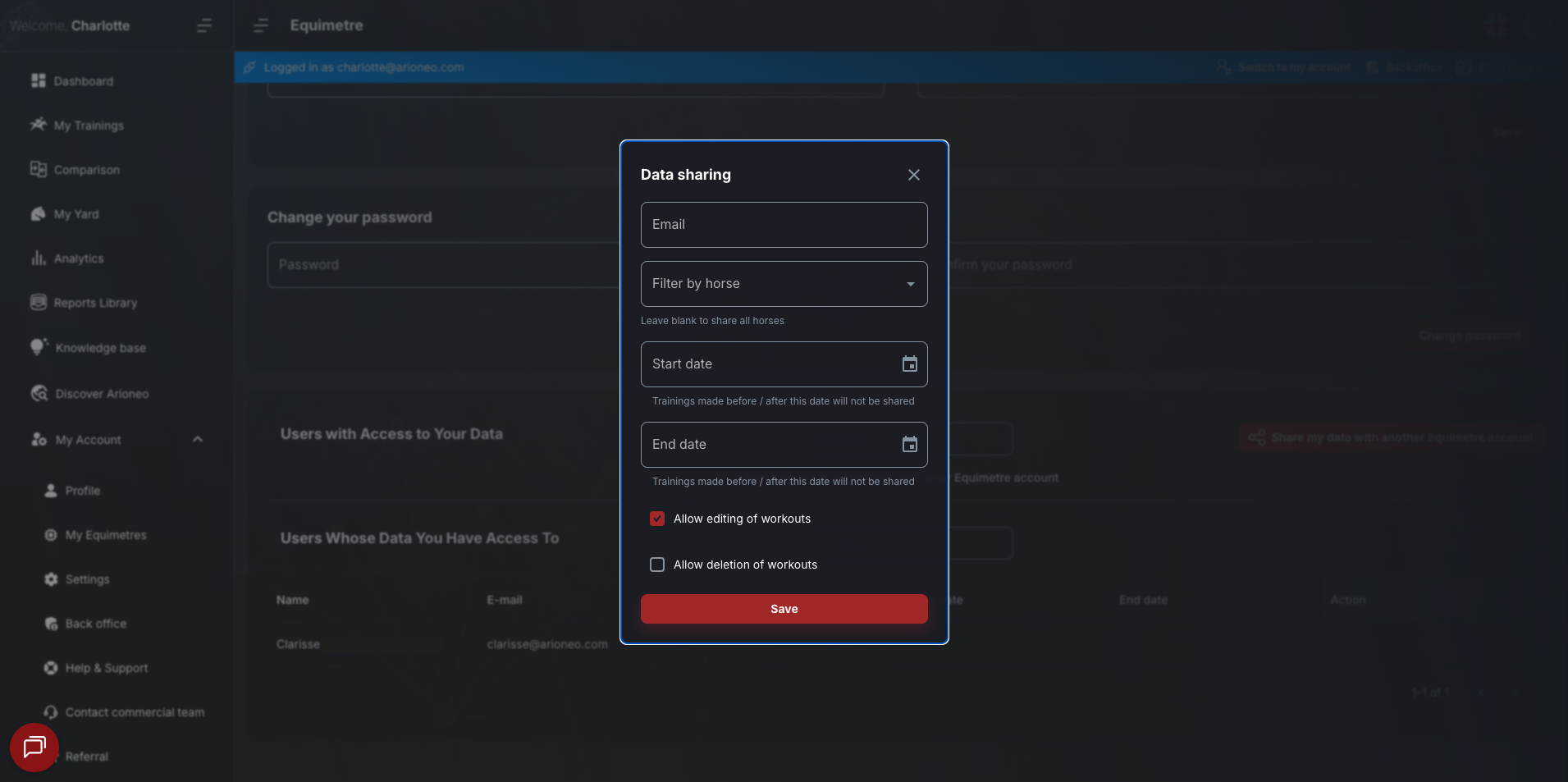EQUIMETRE is a communication tool between members of the horse's environment: trainers, owners, veterinarians may have a common interest in accessing the horse's training data.
With Arioneo, you can set up links between the accounts of the different stakeholders.
1. What is a linked account?
Each EQUIMETRE is associated with a unique account, called "Child Account". The data is automatically sent to this account regardless of the account from which the data was downloaded (anyone can synchronize your Equimetre, but only the authorized accounts will see it on their platform).
2. How do they work?
The Child account has access to the training sessions recorded by the Equimetres associated with it.
To access this data from another account, we will create a Parent account. This Parent account has access to all the Child accounts associated with it. On the contrary, Child accounts will not have access to data from another Child account. Finally, it is possible to create a Parent-Child-Horse account that will give access only to certain training of specific horses.
3. Examples
A- Trainer wishing to give access to his owners only for their horses and working with a vet
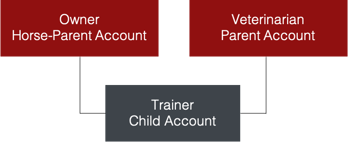
Here, we want the trainer and the vet to have access to all horses, and the owners to have access only to their horses. It is the trainer who downloads the data: the "Child Account" must be linked to the owner's and the vet's account.
B- Owner with EQUIMETRE in several trainers' stable
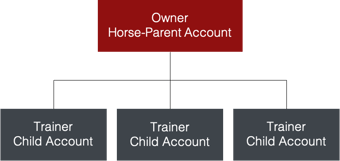
In this case, different people download the data. The trainers do not want the other trainers to have access to their data. Consequently, each trainer has a "Child Account" from which they will only have access to their trainings. The owner has a "Parent Account" in which all the trainings of his horses are stored.
C- Employee in charge of data management, working with trainer and owner
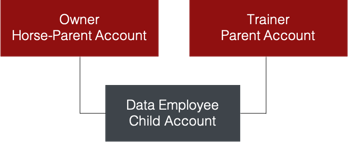
4. How to set up linked accounts?
The different scenarios presented above include 3 very frequent uses of the linked accounts function, but the possibilities are almost unlimited.
The configuration of linked accounts must therefore be considered according to your particular situation. You must, therefore :
- Create different accounts concerned
- Activate the accounts of each stakeholder
-
Submit your request for mirrored accounts directly from your Equimetre platform by clicking on "My Account" > "Profile" > "Share my data with another Equimetre account."