Setting up the EQUIMETRE application on a smartphone
1. Login: Enter your EQUIMETRE account information and press «Login».
2. Add a new EQUIMETRE:
- To add a new EQUIMETRE, click on «add a EQUIMETRE» or click on the + sign at the top right of the "EQMs" page.
- The list of EQUIMETREs detected within range is displayed.
- Select the EQUIMETRE sensor to add to your list: the EQUIMETRE ID is located on the back of the case.
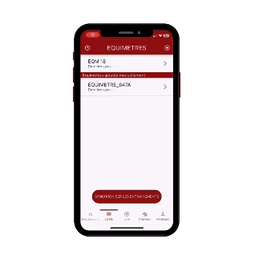
Once the operation is done, click on «Synchronization of training» in the home page "Trainings".
The percentage change indicates the progress of the download.
Change the settings of the application:
The ability to change the language, live settings, access the knowledge base or billing information.
You can also find more information in the following articles:
