For each training session a report of the training data can be generated. This can be printed and easily shared.
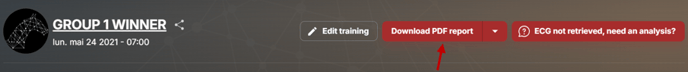
After editing the training to fill in the training conditions, or adding a comment, generate the report by clicking on "Download PDF report".
The download is launched and you will find the PDF report of the training in the Downloads folder of your computer or phone.
Share it easily via Whatsapp, on social networks, by email or by printing it out.
You will get a report like this one:


