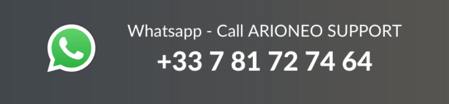The button of the EQUIMETRE is damaged, hard or does not work. I want to change the button.
Attention: This article applies only to V1 sensors that have a rubber button on the edge.
- Solution 1: after talking to Support about your problem (+33 7 81 72 74 64), use a cutter to sharpen the button, taking care of your fingers. DO NOT cut more than 1mm. DO NOT cut above the small edge in the middle of the button as shown in the video below:
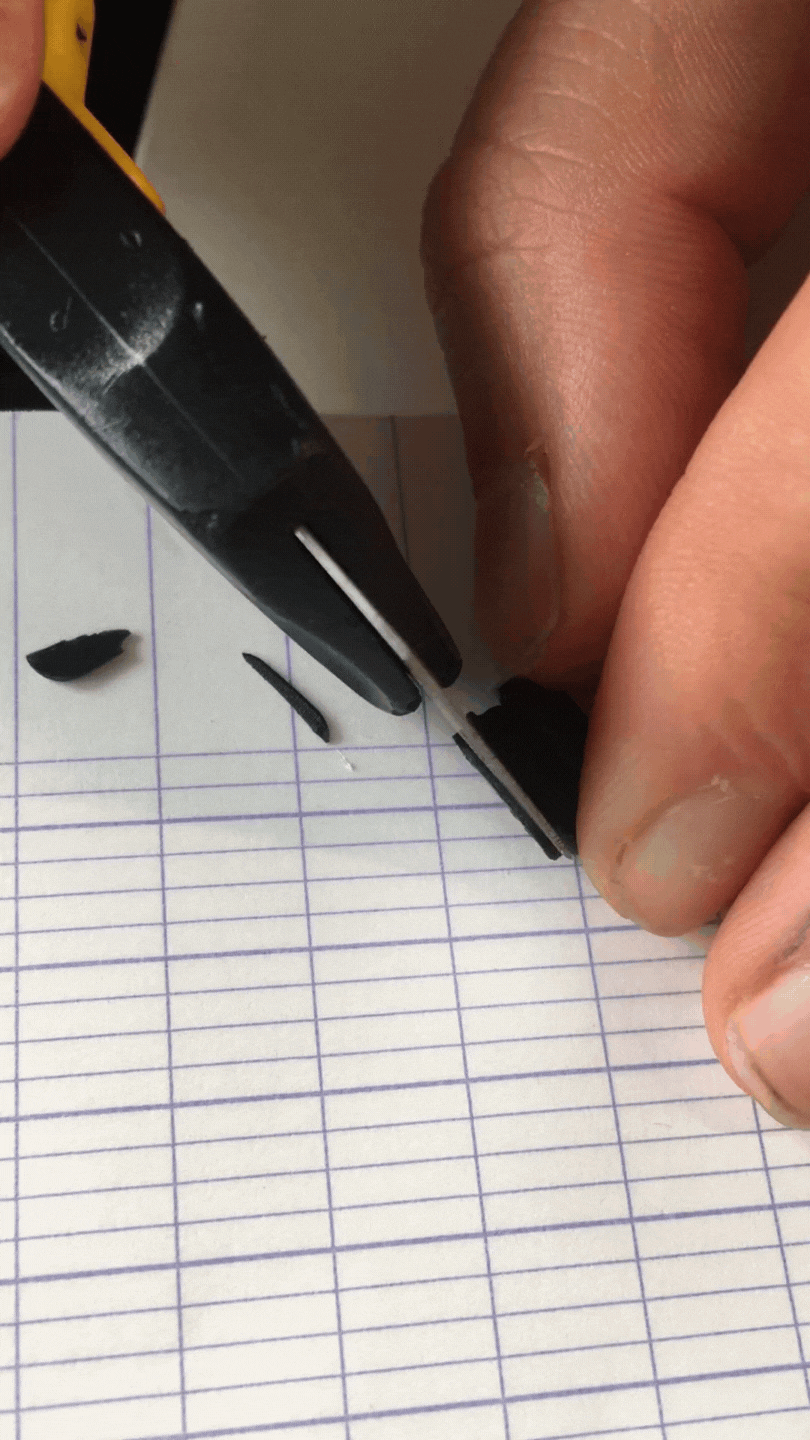
- Solution 2: after talking to Support about your problem (+33 7 81 72 74 64), you receive a new button by post. First, you can remove the old button from the sensor, being careful not to break anything. Then, you can push the new button in place of the old one. You can use a small object that does not risk damaging the sensor or the button to help.

⚠️ If you need help or have a question, please contact the Support team, by calling or texting +33 7 81 72 74 64, or use your dedicated WhatsApp group chat.