You are wondering what the LEDs on your Equimeter are, blue, orange, flashing or not. The answers are here.
First, the left LED of the Equimeter is linked to the battery. There are 3 possibilities:
- Red LED flashing, this happens when the Equimeter battery is low.
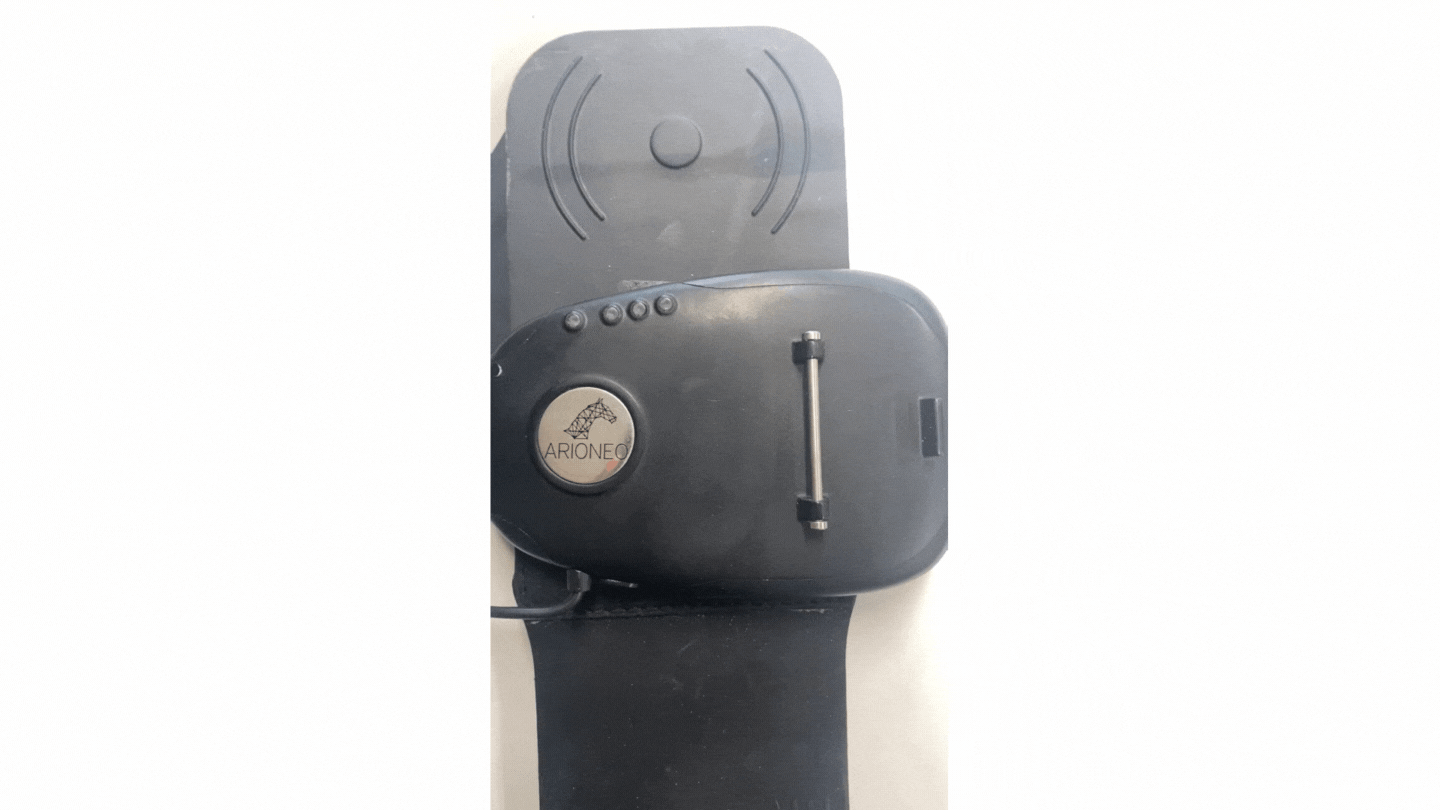
- Orange LED, when the Equimeter is charging.

- Green LED, the Equimeter is 100% charged.

The LED on the right of the Equimeter :
- Blue flashing, the sensor is on, in chip detection mode and waiting to mark the start of recording (to start a manual training without scanning the chip, press 3 times the button).

- Continuous blue, training is being recorded. (GPS data is not yet available).

The 2 right-hand LEDs of the Equimeter :
- The rightmost LED is lit blue continuously, but the second one is flashing blue, the workout is being recorded, and the sensor is looking for the GPS signal.
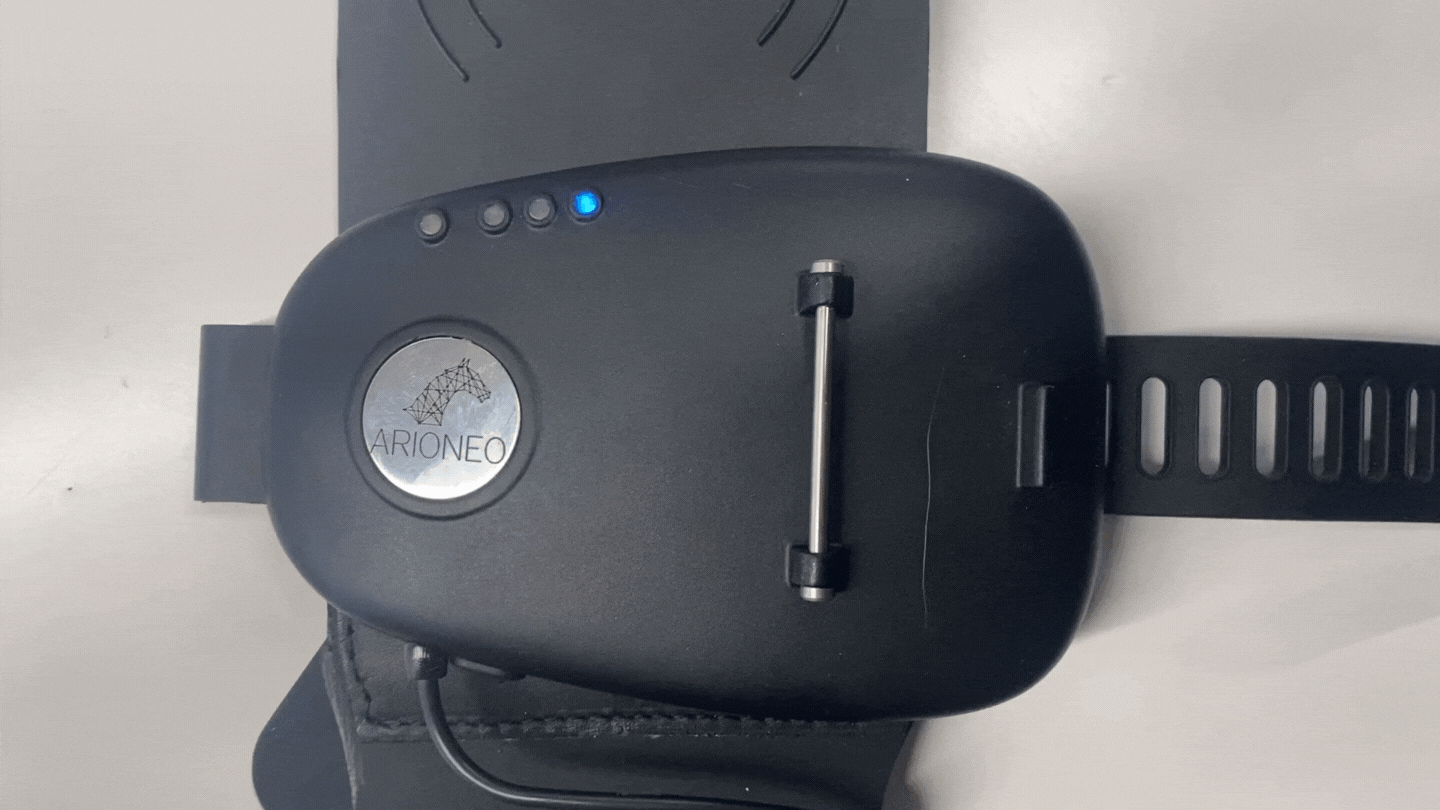
- The 2 LED's are lit blue continuously, the training has started and the GPS signal has been found by the sensor.

The 3 right-hand LEDs of the Equimeter :
- The 2 rightmost LEDs are lit continuously in blue, and the 3rd LED is flashing orange. The workout has started and the GPS signal has been found by the sensor, with the orange LED following the heart rate detected by the sensor.
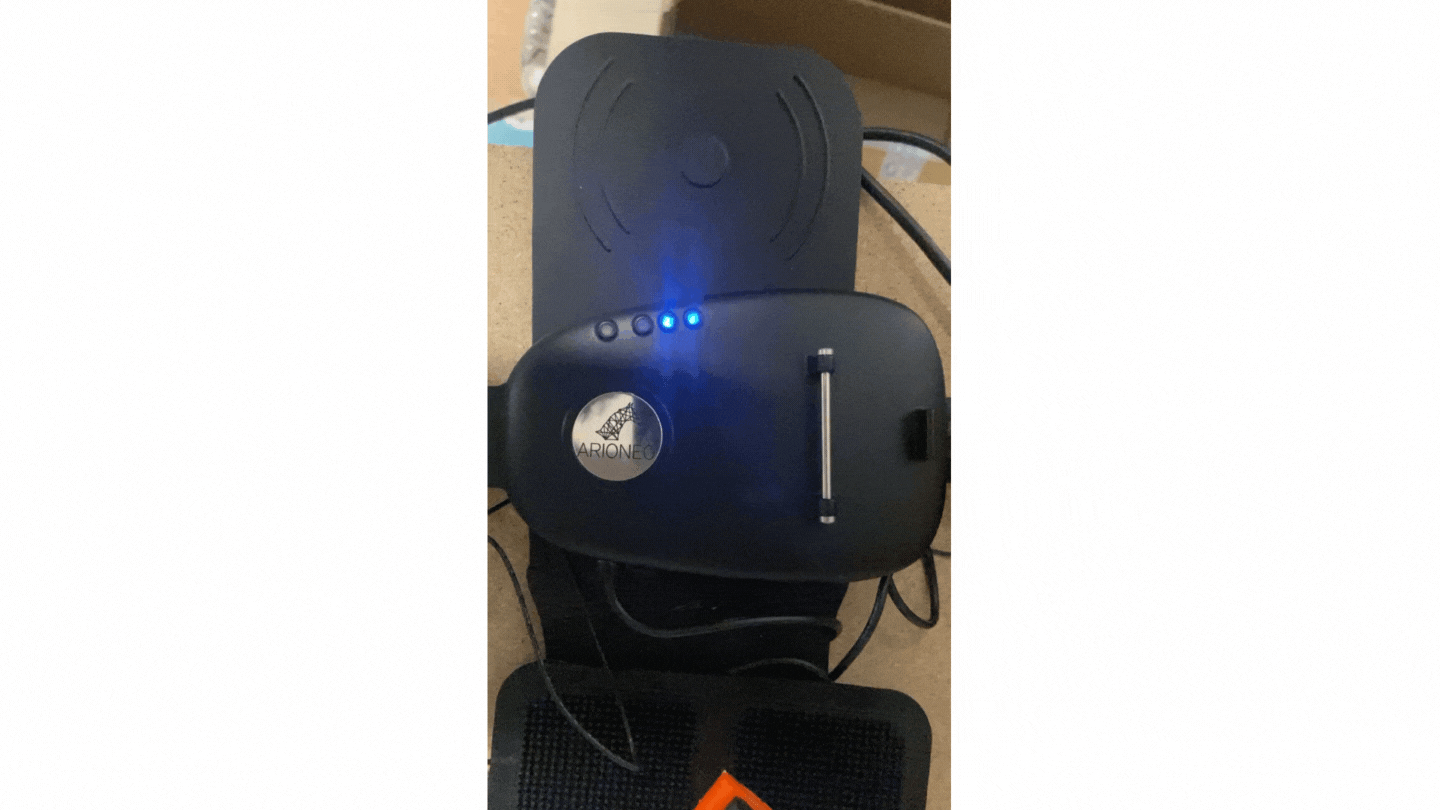
The 2 LEDs in the centre of the Equimeter :
- The 2 LEDs in the centre of the sensor flash alternately, blue then orange. The Equimetre is communicating (synchronisation, update, LIVE, etc). Here, the sensor is also plugged in and charging, so the first LED is lit orange too.

Warning: if the blue and orange LEDs flash alternately when you think you are not connected, check that your Equimetre applications are quit (swipe up, or "kill" the application), and that the Equimetre is not paired from the phone BLE seetings page with the other regular BLE devices.
Otherwise you will not be able to synchronise your sensor.
If you haven't found an answer to your question or problem in this article, you can contact support at +33 7 81 72 74 64.
