I can't synchronise my data
Trainings synchronisation issues
1. Check Bluetooth settings
- Ensure that Bluetooth on your phone or tablet is turned on.
- Ensure that the EQUIMETRE sensor is TURNED OFF and still has battery power.
- Leave the device downloading workout data close to the sensor to be synchronized.
- Ensure that only one phone is performing the synchronization: the sensor cannot connect to multiple phones.
- The sensor should never be manually paired from your phone's Bluetooth settings. If this is the case, open your phone's settings and forget the device.
- It is best to always use the latest version of the application. Visit the App Store or Play Store to check if your application is up to date.
- Check in your phone settings that the EQUIMETRE application has permission to use your Bluetooth / location.
2. Check the app settings
- If workouts remain stuck in "Sending in progress", they have been successfully synchronized to your phone and are being sent to the platform: check your internet connection.
- If there is a significant number of workouts to synchronize, the process may take a few minutes.
- If the workouts to be synchronized are older than 15 days, modify the number of days to download from the application settings.
3. Quit the app
Once these verifications have been made, here is the procedure to follow depending on the case:
- If the data download still does not occur, you can "kill" the EQUIMETRE application, meaning completely close it as you would when closing all open applications on your phone.
- If the synchronization stalls at 25% or below, try syncing again after killing the EQUIMETRE application.
- If the EQUIMETRE application fails to load the main workout data display, kill and restart the EQUIMETRE application.
4. Try resetting the sensor
There are two ways to reset the sensor:
- Hold down the button for more than 10 seconds until all LEDs turn off and you hear a "beep".
- In the app, open the EQM tab then click on the relevant sensor. Next, click on the "Reset" button while staying close to the sensor with your phone.
5. Allow the sensor to completely drain its battery
Then try syncing again once the sensor is recharged.
⚠️ If the problem persists, contact Support at +33 7 81 72 74 64 by phone, or through your dedicated EQUIMETRE WhatsApp group.
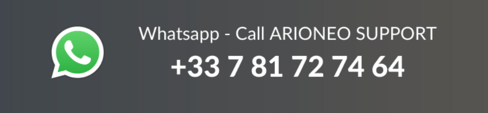
![logo-menu.png]](https://knowledgebase.equimetre.com/hs-fs/hubfs/logo-menu.png?width=120&height=107&name=logo-menu.png)