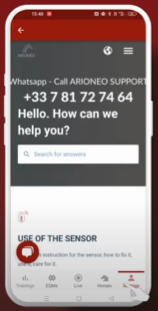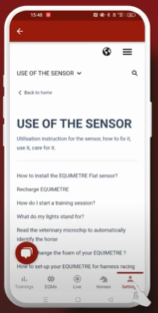Setting up the EQUIMETRE application on a smartphone
1- Log in to the EQUIMETRE application on your mobile phone, if you have forgotten your password you can click on "forgot your password?" and an email will be sent to you to reset it.
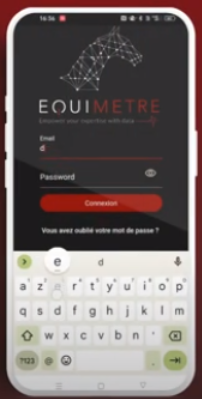
2- Click on "settings" at the bottom right of your screen.
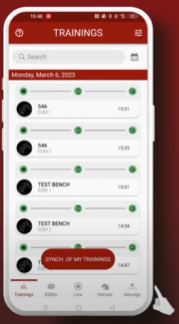
3- You can configure your app according to your preferences.

4- You can access the knowledge base.