Your Equimetre app or web page has been switched to another language (French, Spanish or Turkish) and you can no longer switch to English.
If your Equimetre app or your Equimetre web page has been switched to another language and you want to switch it back to English, the procedure is quite simple.
First, go to your Equimetre web page .
Once logged in, here are the steps to follow:
- At the top right of your page, click on "My Account"/"Hesabim" / "Mi cuenta" / "Mon compte".
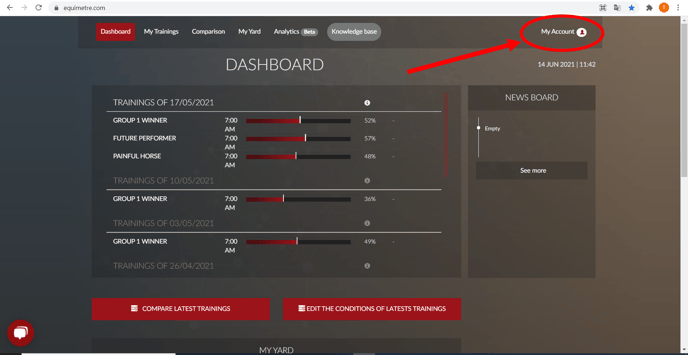
- A small window will open, on the 3rd line there are several choices: FR | EN | TR | ES
This corresponds to the languages proposed.
If you want to put your pages and your app in:
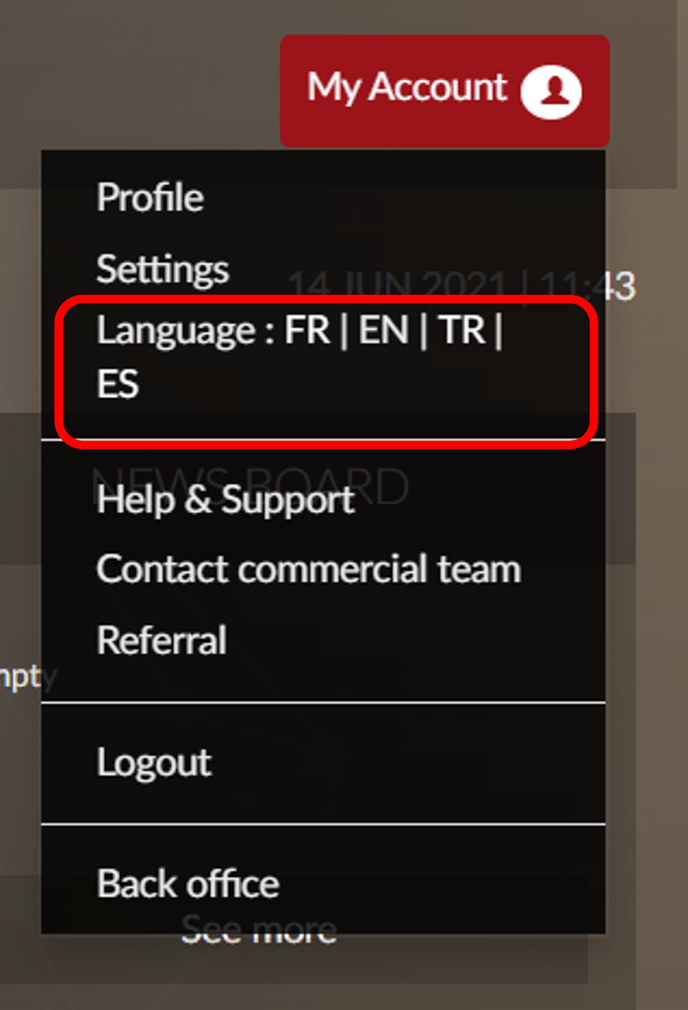
French, click on FR
English, click on EN
Turkish, click on TR
Spanish, click on ES
Video demonstration of switching from French to English:
Once you have done this, to change the language of your application, remember to "kill" the app. The next time you open your application it will have changed language.
If you have any questions following this article or problems related to the language, you can contact support at +33 7 81 72 74 64.
