To best manage the EQUIMETRE battery, here are a few tips.
When EQUIMETRE is not in use, we recommend to leave EQUIMETRE in charge in a clean, dry and dust-free place.
Use the charging clip by fitting the upper part of the clip on the cleat provided for this purpose. The charging pins below the sensor are in contact with the pins of the clip.
Meaning of the charging led (1st led on the left)
- Red LED: the red LED flashes when the EQUIMETRE battery is low
- Orange led: EQUIMETRE is charging. If the LED flashes, the charger is not connected properly.
- Green led: EQUIMETER is 100% charged
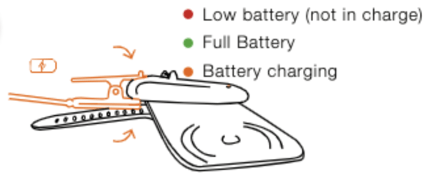
You can completely synchronize or update the EQUIMETRES while they are connected to their clip. In this case the BLE blue LED will blink to tell you that the sensor is in communication with your phone.
Warning: In case of charging problems, if no LED lights up when the clip is placed on the sensor, a few steps can help you solve the problem.
- Check that the cable is properly connected to a working electrical plug.
- Make sure that the pins of the clamp are in contact with the pins of the sensor.
- If the pins look dirty, clean them with a soft cloth.
- When the Equimeter is plugged in, press the clamp a little and then release it. The LED should stay on.
- If not, call the Support with the sensor number (on the back label).
